
Buying Buddy Text Messaging services (SMS) are provided in your account with a Buying Buddy Phone Number.
These numbers are real phone numbers that are assigned to just your Account and become the phone numbers that Leads will see associated with your SMS Text messages.
Your Phone Number will correctly direct messages and phone communications to and from all your leads, and possibly multiple Agents in your Account.
This is possible because the Buying Buddy phone system has knowledge of:
- Your mobile number
- Your lead's mobile number
- For Team / Office Accounts
- Which Agent / User is assigned to a lead
- The mobile numbers of any other Agents / Users in your account that are also working with your leads
- and more.
Phone Number
The current Phone Number services include
- Provision of a Phone Number
- SMS Messaging
In future, services may expand to include calling too.
Getting Started
Remove Duplicate Phone Numbers
Its important that your Lead's Mobile Numbers are unique in your account.
Use the Duplicate Mobile Numbers Report to identify and remove duplicates.
Obtaining a Phone Number
You must add a Phone Number to your account before you can use Phone Number services. There is no support for sending SMS using your own mobile number.
Follow the Get A Number wizard to select a number. If you cannot find a number with your desired area code, please let us know so we can assist.
There is a monthly fee for each Number added to your account.
Phone Numbers are Assigned to Your Account
Numbers that are in a multi-user (TEAM) Account will be used by all parties. Numbers cannot be allocated to individual Agents / Users.
When a message comes IN to your Account, the Buying Buddy system knows which Lead it came from based on the 'from' phone number and will then send a notification to the Assigned User.
Select a SMS Text Plan
Once you have added a Number you can then select a plan for SMS services.
- Your SMS plan will provide you with the selected number of messages per month.
- If you send more messages than are in your plan, you will be charged the Overage Rate.
- You may upgrade, downgrade or cancel a Plan at any time.
What is a Message?
A 'Message' is the sending or receipt of a text message up to 160 characters.
Longer messages will be considered as multiple messages.
For example, if you send a SMS message and then your lead replies back to you with a SMS message, this will count as 2 messages used in your Plan.
Message Panel
To read and write messages from the Buying Buddy dashboard, use the Message Panel which is shown below.
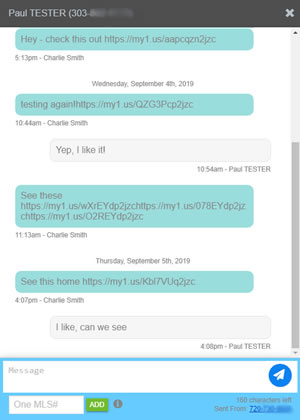
How to Send and Receive a Message
All message correspondence is done via the Message Panel in your Buying Buddy dashboard which is accessible on a mobile, table or desktop device.
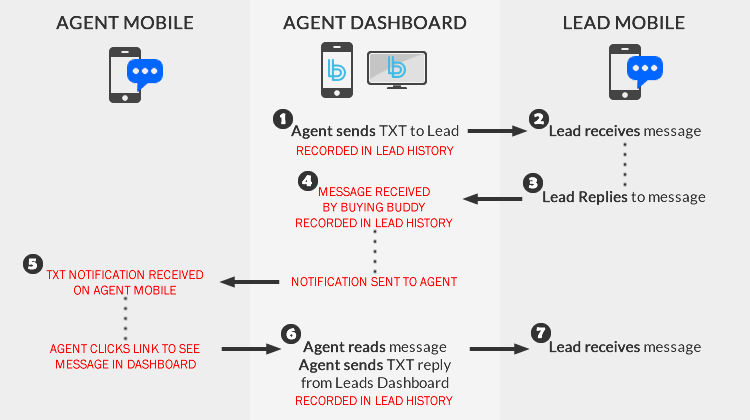
1. Create and Send Your Message
In your Buying Buddy Dashboard, view the Lead Detail panel for a lead.
Use the 'Send Msg' button to send a message to the lead.

NOTE: You will only be able to send a message if the Lead has a designated mobile number.
Use the Message Panel to create your SMS Message!
Send a Link to a Property
If you wish, you can include a link to a property - use the small form at the bottom of the Message Panel to type in a valid MLS#. This is then converted to a short link with special coding that will auto-login the Lead and take them to your site to see the property.
The short links use https://my1.us/.... to form the link.
NOTE: The link generated includes unique tracking code JUST for this lead! It will log them in to their account on your website, and display the property details! Cool eh!
2. Lead Receives message on their mobile device and reads as a normal SMS message
3. Lead replies to your text message as normal
4. Reply Message
When the reply is received, it will be associated with your Lead.
An SMS Alert Notification will be sent to the assigned agent indicating that a message has been received from their lead.
The received message will also be added to the Lead History panel.
5. Receiving the Notification of a Reply Message
A SMS Notification of a new message will be sent to your Mobile Number (from your User Profile).
The Notification alert will include a special link that will open the default browser on your mobile device, log you in to your account .. and immediately show you the message panel for this lead!
This method allows you to review and reply to the message directly from mobile devices (data connection will be required).
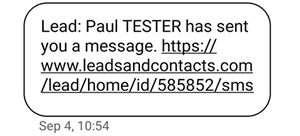
NOTE: Notifications are sent by the Buying Buddy system. Notification Messages are not part of your SMS Plan so there is NO extra charge for these.
6. Reading the Reply Message
From the Message panel you can now read and reply again to the message from your lead. All messages sent and received are recorded in the History log for your lead.
Messages Received Report
The Recent Messages Received report now includes SMS messages. This is accessible from your dashboard.

Transactions Reports
A full report of all SMS Transactions are shown in the 'SMS Transactions' report (see Account > Account Reports menu panel)
