Getting Started | Display Properties on Your Website |
Working with Leads | Marketing
Getting Started

Orientation For New Users
Get a quick orientation of your new CRM lead management system.
Play Video 5:26

Set Up Your Account Profile
Setting up your business and company details to ensure the best presentation of listings and agent details on your website.
Play Video 1:40
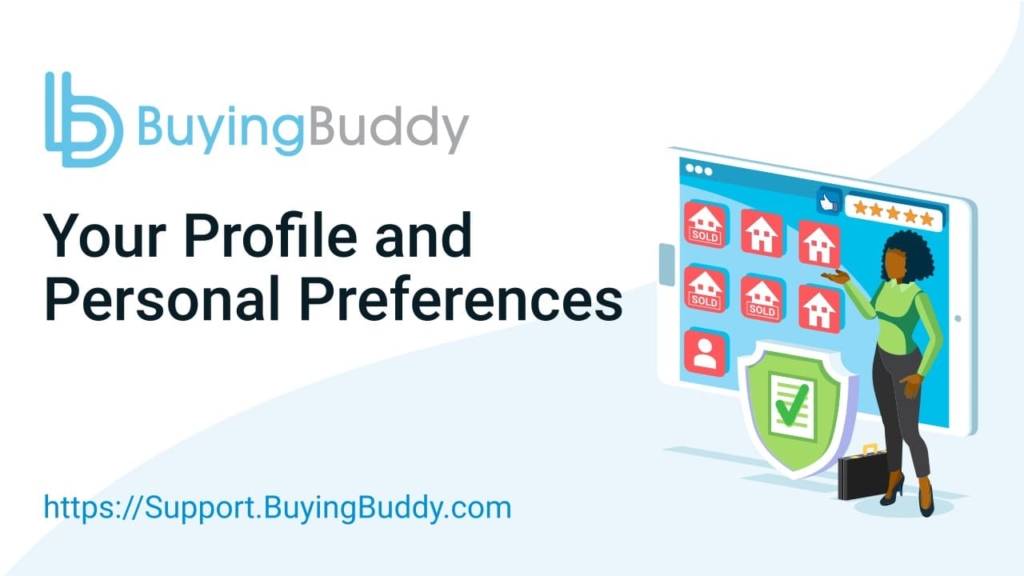
Your Personal Profile And Preferences
Setup your personal preferences to ensure the best presentation of your profile and effective communication with your leads
Play Video 3:30

Lead Capture And Management Settings
Lead Capture settings and how to set the Automated Actions for new leads, Categories, Sales Steps, and Lead Distribution methods.
Play Video 4:41

Managing Leads
How to search for leads, view the details of leads and options for engaging leads all in the context of their property interests.
Play Video 5:22
Add MLS Listings to Your Website

Using The Wizard To Display Properties
How to use the Wizard to create a widget for displaying properties.
Play Video 2:27


How To Create Search Links
How to create clickable links that display properties matching specific search criteria.
Play Video 2:08
Working with Leads

Managing Leads
How to search for leads, view the details of leads and options for engaging leads all in the context of their property interests.
Play Video 5:22

Working With A Lead
How to view a lead's activities and property interests and engage a lead with new-listing alerts, drip campaigns, notes, emails and follow-up tasks.
Play Video 8:58
Marketing


Lead Assignment Policies and Methods

Lead Assignment Process
How the various rules and processes assign leads in a multi-user Account
Play Video 2:43

Agent Territory Assignment
How the Agent Territory Assignment method can be set up to assign leads based on an Agent's sales territory
Play Video 2:20

Round Robin Assignment
How the Round Robin method can be set up to distribute unassigned leads to Agents.
Play Video 2:37
