When a new lead registers in a Multi-User Buying Buddy account, a prioritized set of lead assignment policies determines how leads are assigned.
The priority of assignment policies and methods is as follows:
- Standard Assignment Policies (explained below) have the following priority:
- Website Assignment
- Agent Referral
- Broker Page Registration
- Looking At My Property
- Consumer Chooses
- Agent Territory Assignment method
- Round Robin Assignment method
- Manual Assignment
This doesn't apply to website generated leads if Round Robin is used.
If none of these methods assigns the lead, then the lead remains 'unassigned' and then can be assigned manually.
Website Assignment (priority 1)
This applies if you have multiple websites approved in your account and you choose to 'Assign a User to a Website'.
- then see tab 'Assign Website'.
If a website is assigned to one of your Users then the selected Agent will be exclusively presented as the contact Agent details that are displayed with all listings on this site and all leads will be assigned to the User regardless of any other settings.
Website Assignment is managed in Website Options for each website in your account
Referring via Agent's Lead Referral Link (priority 2)
Purpose: To ensure that Agents are assigned leads as a result of their own marketing efforts.
Description: If the lead comes via a link (e.g. from Facebook, an advertising campaign or any other link) then a "Referral ID" parameter can be set in the link to designate that lead to a specific referring Agent.
Using a referral link like this also forces the contact Agent details that are displayed with all listings to be the Referring Agent too. In other words, when you look at a listing detail, the photo and 'contact me' will also be from the Referring Agent.
This parameter is persistent but will be changed if overwritten.
Method
Add the Agent's unique Lead Referral ID parameter 'mbbagent=xxxxxx', to the end of the link URL, where 'xxxxxx' is the Lead Referral ID.
The User's referral ID, instructions and examples are shown at the bottom of their Profile Page.
Use Example: Add links to an email, Facebook or even other advertising campaigns, the clickable links to your website landing pages have the Referral ID parameter added at the end, see the examples below:
Example
http://www.myTeamSite.com/?mbbagent=xxxxxx or http://www.myTeamSite.com/my-landing-page/?mbbagent=xxxxxx
Broker Page Registration (priority 3)
Purpose: To ensure that leads registering when looking at the Agent Profile are assigned to that agent.
Description: If a lead registers using the 'Sign Up With Me' button shown on the user profile page, the lead will be assigned to that agent.
Method
Place the Broker / Office Roster Widget on any web page.
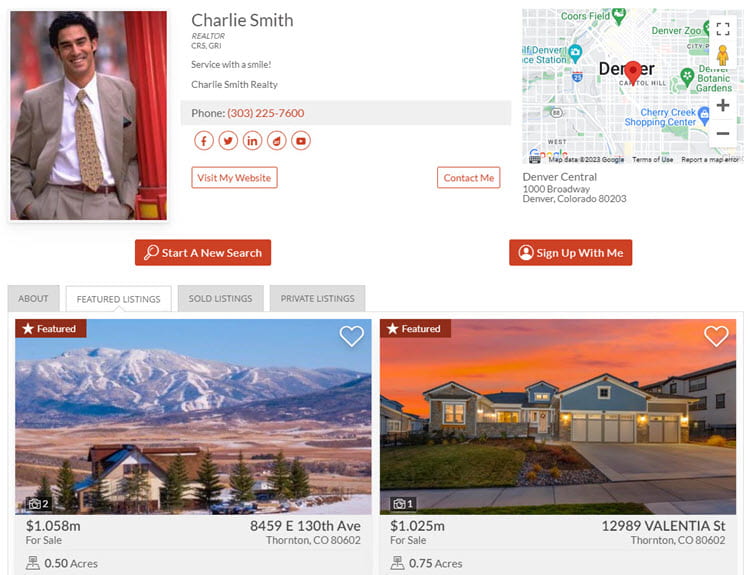
Looking at My Property (priority 4)
If the lead is viewing an agents listing (listing agent, or co-listing agent) and they Register, then they will be assigned to that agent.
This method requires that agents are added as Users in your Buying Buddy account with a correct MLS Agent ID in their profile.
Consumer Chooses (priority 5)
If none of the above apply and the consumer chooses to register, then the Registration Form will show them an option to 'select the agent you are working with'.
Agent Territory Rules (priority 6)
Agent Territory lead assignment will be the first Lead Assignment Method applied if it has been set up. This method matches leads to Agents by comparing the lead's city and average price of any viewed properties, to the criteria set in one or more Agent Territories. See Territory Rules.
Round Robin (priority 7)
After this, if a Round Robin distribution exists, then ALL remaining unassigned leads will be processed according to the Round Robin rules. See Round Robin method.
Manual Assignment (priority 8)
And finally if Round Robin is not used, and none of the above policies or methods apply, then the lead remains unassigned and correspondence will come from the Unassigned Leads Profile, and the lead can be manually assigned by an Admin User that has lead assignment permissions.
These choices are made in Leads > Lead Distribution and Round Robin.
