Buying Buddy is part of the Zillow Tech Connect program which means you can send your Zillow leads straight to your Buying Buddy Account. This will assign leads based on the User / Agent profile.
If you require more flexibility (such as assigning leads via a round robin), use the Zapier import method instead.
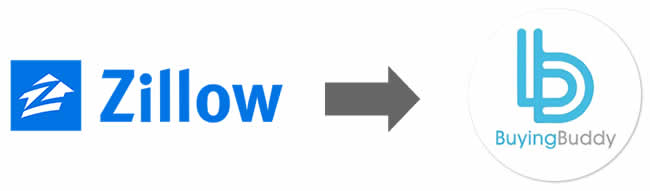
How to Setup Zillow Tech Connect
- First, identify your Buying Buddy Partner ID, (a unique 8 character code just for you).
Scroll down to see the "Import From Zillow" section - and your Buying Buddy Referral ID is shown that will be used as the Partner ID in Zillow.
Copy this to your clipboard. - Now login to your Zillow account and add 'Buying Buddy' as a new tech connect partner.
(The following instructions are from Zillow from January 2017)- Login to your Zillow 'Agent Hub'
- Click the link to see your 'Account'
- In top menu click "Connect to My CRM"
- Click "Add Partner"
- When you are asked for the 'Partner ID', paste in your Buying Buddy Referral ID (e.g. mwTVsfgH).
