This import method is built in to your Buying Buddy Account and receives emails from REALTOR.COM to import leads directly to your Buying Buddy Account.
If you require more flexibility (such as assigning leads via a round robin), use the Zapier import method instead.
If you subscribe to Realtor.com then you can set your "Send Leads To" email address to your designed "Realtor.com import email address". Then, when you get a new lead on Realtor.com, it will be added automatically to your Leads and Contacts database.
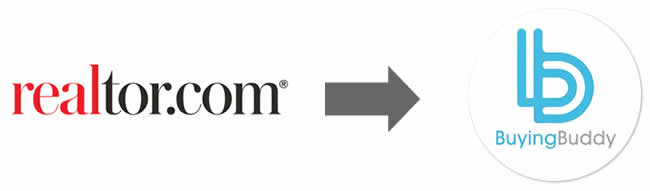
Your special Import Email Address can be found on your Personal Preferences / Profile page and will look something like this:
gsfrr6@leadsandcontacts.com
Realtor.com Instructions
- First, get your import email address.
Scroll down to see the Realtor.com section - and your personal import email address is shown.
Copy this to your clipboard. - Go to www.realtor.com and login to your Agent Pro account
- Click "For REALTORS" on the upper right corner of the page the select "Pro Login" from the dropdown
- Sign in to your account
- In Settings, go to "Lead Settings"
- Under "AdvantagePro" click "change" to add your special import email address.
- For "Email advantage pro leads to"
- Choose CRM (Customer Relationship Management) option
- Paste in your special import email address - it looks similar to this "gsfrr6@leadsandcontacts.com"
- Set Email Format to be HTML
- Click "Add Email" and you are done!
- For "Email advantage pro leads to"
- We suggest you repeat this for all lead setting options, such as
- AdvantagePro
- Connections for Buyers
- Profile Leads
Additional Notes for Teams
It is possible to have Realtor.com notifications go to your personal email address (e.g. outlook or gmail etc) and in your own email systems, add rules and filters to forward to the email to your Buying Buddy Account using the import address for a specific team member
To specify what Buying Buddy user should receive that email, they would enter the user's special Realtor.com lead import email address (e.g. abcdef@leadsandcontacts.com). It is important that the Subject line from the original Realtor.com email is kept in tact during this email filter.
