Your own active listings will be shown in the 'My Featured Properties' tab of your Profile Page on the Brokers or Office Roster widgets (if they are used).
The default is to show listings based on your MLS Agent ID that is set in your Profile and Preferences.
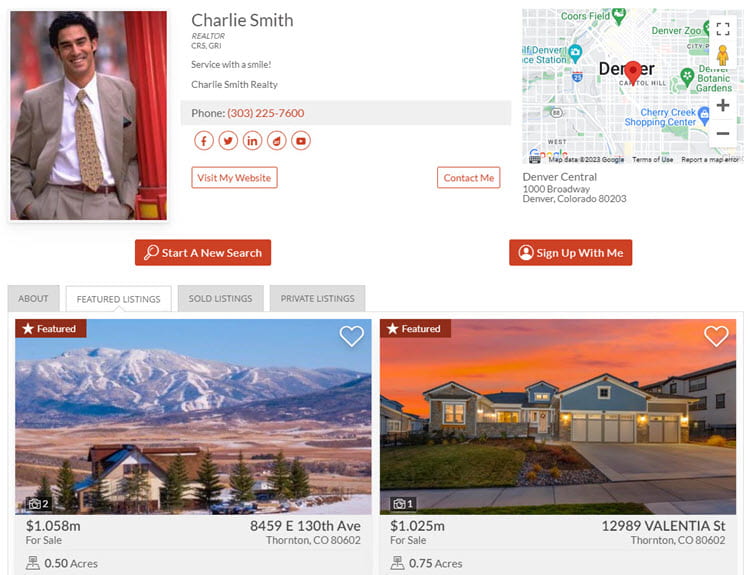
Modify The Selected Listings Shown on your Profile tab
You can choose to show different listings in the Featured Listings tab of your profile .
Go to:
On your Profile tab, scroll down to the "Profile-Page Tab Options" section.
Under the 'Name of Featured Listings Tab' - click 'Choose what to show here'.

Use the options shown to choose the listings you want to display on your featured listings tab.

Accounts with Multiple MLS
Users will need to select ONE of the MLS as the MLS to use for "Personal featured Listings".
and then edit the profile.
In the "Connect Your Listings" tab, choose the MLS.

