To use Buying Buddy widgets, you must first install the Buying Buddy Plugin so that Buying Buddy scripts are loaded at the top of every page in your website.
Click here to learn how to install the Buying Buddy plugin.
Buying Buddy Widget Technology
- Uses container queries instead of traditional responsive design
- Adapts to the container element, not just screen size
- Widgets automatically optimize for any placement on a webpage
- Provides greater flexibility than standard "mobile responsive" approaches
- Ensures consistent user experience across all digital environments
We suggest placing the "Register Login Widget" on your homepage header etc, to make it easier for leads to access their accounts. And also add the Disclaimer Widget to your page footers.
The other widgets you should install on your website are the Search, Results and Details and Brokers widgets - these will help your site visitors get the best experience using the Buying Buddy service in your website.
Search Widget

The Search widget displays the standard search form.
See Search Widget Reference for more details.
Results Widget

The Results widget displays the properties returned from running a Search.
See Results Widget Reference for more details.
Details Widget

The Property Details widget displays the property details.
See Details Widget Reference for more details.
List Display Widget

The List Display widget displays properties in a list. A Filter can be applied to specify properties to be shown.
See List Display Widget Reference for more details.
Gallery Display Widget

The Gallery Display widget displays properties in a gallery or grid view. A Filter can be applied to specify properties to be shown.
See Gallery Display Widget Reference for more details.
Map Display Widget

The Map Display widget displays properties on an interactive map. A Filter can be applied to specify properties to be shown.
NOTE: The Results widget is far more effective as a 'map search' method.
See Map Display Widget Reference for more details.
Lead Capture Form Widget
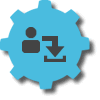
The Lead Capture Form (LcForm) widget displays a lead capture form. There are a number of predefined settings to make the form present in different ways using a Filter (CMA, Dream Home etc).
See Lead Capture Form Widget Reference for more details.
Login Panel Widget
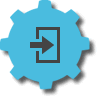
The Login Panel widget shows a panel that with shortcuts to Buying Buddy services for the Consumer, also providing for registration and login. Once logged in, the widget adjusts to show shortcuts to the lead's own Account.
See Account Panel Widget Reference for more details.
Brokers Widget (About me)

The Brokers widget displays personal profile, a team roster and offices using information coming from your Leads and Contacts account. This includes your offices, contact details, biography and your listings.
See Profile Widget Reference for more details.
OfficeRoster Widget
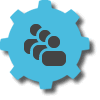
The OfficeRoster widget provides a permalink page address for Agent Profiles in a team / office account. It displays Offices, team and individual Agent profiles.
See Roster Widget Reference for more details.
Quick Search Widget

The Quick Search widget displays a simpler, smaller search panel that is designed to fit in the sidebar of a webpage.
See Quick Search Widget Reference for more details.
Register Login Widget

A quick widget to provide a simple register | login method often used in a website header.
See Register Login Widget Reference for more details.
Calculator Widget

A payment calculator widget to add to any page
See Calculator Widget for more details.
Widget Functions

Widget Functions is a collection of widgets that use HTML links and WordPress short codes that can be applied to your own text or graphics.
See Widget Functions Reference for more details.
Custom Widgets

There are a number of methods to create your own custom widgets for search and lead capture.
See Custom Widget Reference for more details.
Global Variables

Global variables are accessible via programming for developers.
See Global Variables Reference for more details.
Archived widgets that are no longer supported can be found here.
